 Make your own air ticket online! Click here to go to Ticket-O-Matic, a very simple online form where you can create a pretend boarding pass ... up, up and away!
Make your own air ticket online! Click here to go to Ticket-O-Matic, a very simple online form where you can create a pretend boarding pass ... up, up and away!
Last week we used the Air Asia website to look for cheap flights between Melbourne and other cities in our region. All flights from Melbourne go to Kuala Lumpur (KL). From KL you can look for flights to other parts of Asia.
Let's find some flights ...go to Airasia's flight search by clicking here
 Level 1 - Can you find a return flight between Melbourne and Kuala Lumpur in August for two adult passengers? What time do the flights depart? When do they arrive? What are the dates? What are the flight numbers? How much will it cost?
Level 1 - Can you find a return flight between Melbourne and Kuala Lumpur in August for two adult passengers? What time do the flights depart? When do they arrive? What are the dates? What are the flight numbers? How much will it cost?Level 2 - Search for a return flight from Melbourne to Kuala Lumpur for two people. Also search for a flight from Kuala Lumpur to another destination. Make sure the flight connections are okay. What time do the flights depart? When do they arrive? What are the dates? What are the flight numbers? How much will it cost all together?
Level 3 - A. Search for a return flight from Melbourne to Kuala Lumpur for two people. Also search for a flight from Kuala Lumpur to another destination. Make sure the flight connections are okay. What time do the flights depart? When do they arrive? What are the dates? What are the flight numbers? How much will it cost all together?
B. Continue to the next part of the booking process. Fill out the online form for Booking Contact, Guest 1 and Guest 2. Print out the information. NOTE : DO NOT GO ANY FURTHER.

Listening and Speaking - Inquiry about an airline ticket
Many people prefer to book tickets through a travel agent. This week in class we heard a man making inquiries about a return trip to Darwin.
Exercise: Use the tapescript to write a new dialogue. This time you want to inquire about a return flight to Kuala Lumpur.
Here is some good examples from the Level 3 class:
Exercise: With a class mate, friend or family member phone in your dialogue to the Duke Street Student site on ipadio.com (Click to view)
(You already have the phone instructions and FREE 1800 number and codes ... ps. remember to switch on 'speaker phone' to use your mobile or home phone like a microphone)
General - Australian Government Elective
 Download information about the 2010 Federal Election in your language. Click here.
Download information about the 2010 Federal Election in your language. Click here. Search these pages to find out where you can vote. Remember: if you live in the Sunshine area you are in the Gellibrand electorate.
Search these pages to find out where you can vote. Remember: if you live in the Sunshine area you are in the Gellibrand electorate. Use the polling place locator. Click here to do your search.
***

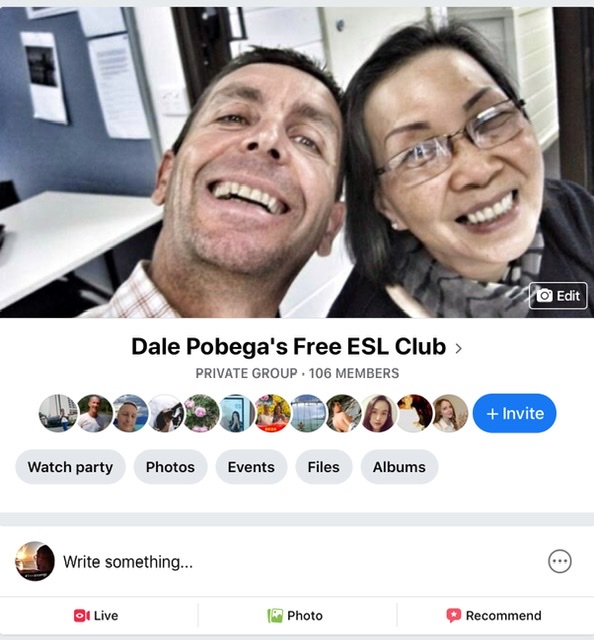


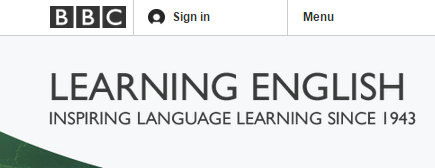






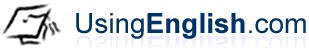





No comments:
Post a Comment
Note: Only a member of this blog may post a comment.